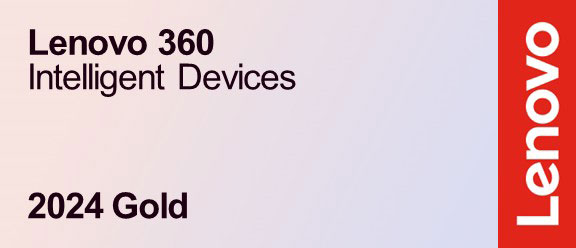A Windows 10 product key can only be extracted with a bit of a trick. VENDOSOFT explains how to do so.
Because of the new activation method of Windows 2010, which is based on a digital licence, you only need your Windows 10 product key in exceptional cases, for example when selling your licence.
The Windows licence key: access to the world of Windows
With the Windows licence key, the buyer confirms to Microsoft that they have properly purchased the Windows version – for example as used software. This helps prevent the spread of illegal pirated Windows copies. However, the 25-digit Windows 10 product key isn’t easy to find. The reason is that Microsoft has switched the activation method of Windows 10 to a digital licence.
For example, you no longer received a licence key when you upgrade to Windows 10, which Microsoft offered for free for a long time. Instead, the new Windows version was activated via a digital licence.
The problem: if you want to sell Windows 10 later on and the buyer wants to reinstall it, they need the corresponding Windows 10 product key.
If you’ve misplaced your licence key or – like many users – received Windows 10 via the free upgrade, you need to extract your Windows 10 product key.
How to extract the Windows 10 product key?
You have to do a little tinkering to extract the Windows 10 product key. Because the licence key for Windows 10 cannot be found in plain text in the registry, you need the appropriate tools. For example, you can use the “Windows Product Key Viewer”. Proceed as follows to use this to extract the Windows 10 product key:
◾ Download the free program.
◾ Unzip the ZIP file.
◾ Run pkeyuibx.exe. A Windows window opens.
◾ You can now see your Windows 10 licence key under “Product Key”.
Alternatively, you can use the free tools “Licence Crawler” or “The Ultimate PID Checker”.
What to be aware of when extracting the Windows 10 product key
You should consider the following for extracting the Windows 2010 product key:
- You will no longer find the corresponding licence key in plain text in the registry, as was the case with older Windows versions. So you need to use tools.
- The Windows 10 product key can be extracted using various tools. It’s best to choose a free version for this.
- When running each tool, follow the instructions exactly to extract your Windows 10 product key.
Do you have any questions or do you need any help extracting your Windows product key?
Do you have any questions about the extraction process for the planned sale of your Windows licence and you need further assistance? Then talk to us! VENDOSOFT’s specialists in used software will be happy to explain to you in detail how to extract your Windows 2010 product key and advise you on the lucrative purchase and sale of second-hand software. You can reach us on +49 (0) 8143-99694-0 or via our contact form.